Gallery

Download the Map
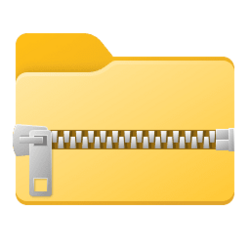 FNAF Reimagined Download ⇩
FNAF Reimagined Download ⇩
About the Map
Five Nights at Freddy's Reimagined is a take on the original game with new and unique mechanics inside of Minecraft. It comes with jump scares, cutscenes, 6 animatronics, and 7 different nights to beat with varying difficulty, along with a custom AI mode to custom-make your own challenge. Can you survive all the nights?
How To Play
Drowned, Zombie, Husk (Bonnie, Freddy, Chica)
These three will slowly work down the main stage to their designated halls (left, middle, right, respectively) until they reach your door. When they do close the door and they will return to the main stage after some time. If they wait at your door too long, they will jumpscare you.
Withered Skeleton (Foxy)
Foxy will slowly open the pirate's cove curtain until he eventually leaves pirate's cove. Once he does he will appear in one of the three hallway cameras. Find which hallway he's in and close that door. After some time he will pound on the door and leave. If you let Foxy sit in the hallway too long, OR shine the hallway light on him when he is in that hallway, you will be jumpscared. Looking at the pirate's cove camera will cause Foxy not to open the curtain like in the original game.
The Bogged (Golden Freddy)
Golden Freddy will occasionally show up on one of four cameras (left hall, right hall, pirate's cove, music box). When he shows up, he will disable the lights in the pizzeria and make your hallway lights unusable. After finding him on the cameras, go into the electrical room and select which camera he was on and reset the breaker. If you reset the wrong breaker while he is active, you will be jumpscared. However, Golden Freddy can stay active forever and will not jumpscare you based on any timer.
Enderman (Shadow Freddy)
Shadow Freddy will randomly show up in the office after being on the cameras for extended periods. When he shows up, quickly go back into any camera and he will disappear. The longer you are on a camera, the more likely he will show up. If you take too long to go back onto a camera while he is in your office, you will be jumpscared.
Music Box
On the music box camera, you will see a music box that you can interact with. Right-click on the arrow in the middle of the box to spin the arrow and wind the music box. Its wind-up progress is displayed with a red bar above the music box. If it fully depletes, you will be jumpscared.
Power
Your power is displayed behind you with a yellow bar. Using the doors and lights (NOT cameras) will consume power. If your power is fully drained, you will not immediately lose, but you will be unable to use your doors, lights, and cameras, and will most likely be jumpscared like in the original game.
Cameras
The cameras can be accessed using the buttons behind you and correlate to each of the rooms labeled in the map. Once viewing a camera, crouch to return to the office.
Settings
Required
- Simulation distance 32 chunks.
- Version 1.21.8.
Recommended
- Lighting default.
- Music Off.
- Headphones.
